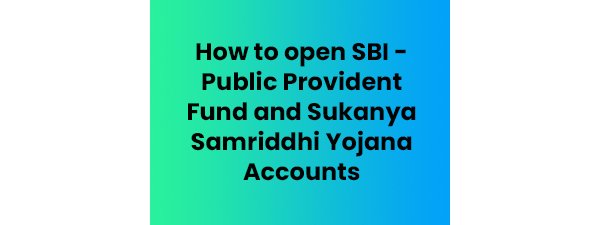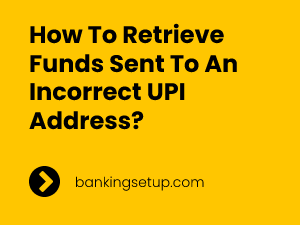How to create/setup HDFC Bank Corporate Banking Login and iPIN Password

Before starting showing how to generate customer ID and IPin for HDFC NetBanking, let us tell you about HDFC bank and how it formed:
| Bank Type | Public Bank |
| Stock Name | NSE:HDFCBANK |
| BSE: 500180 | |
| BSE SENSEX Constituent | |
| NSE NIFTY 50 Constituent | |
| Industry | Financial Services (Banking Sector) |
| Official Website | www.hdfcbank.com |
| International Securities Identification Number (ISIN) | INE040A01034 |
| Started in (Year) | August 1994 |
| Founded by | Parek HashmukhBhai |
| Currently operations served in | India |
| HDFC Headed by | Shyamala Gopinath (Chairman) |
| Sashidhar Jagdishan (CEO) | |
| Number of employees in HDFC | 1, 20, 000 + |
| Subsidaries | HFDC Securities |
| Products | Credit cards, Consumer Banking, Banking, Finance and Insurance, Investment Banking, Mortgage Loans, Private Banking, Private Equity, Wealth Management |
| Revenue | Increase ₹147,000+ crores – US $21 billion (2020 data) |
| Operating Income | Increase ₹114,000 + crores – US $16 billion (2020 data) |
| Net income | Increase ₹27,000 + crores – US $3.8 billion (2020 data) |
| Total Assets | Increase ₹1,580,000 + crores – US $220 billion (2020 data) |
HDFC has a internet banking portal for multiple types of users like for savings, corporate and current accounts. Types of logins are mentioned below:
- HDFC NetBanking
- HDFC Prepaid/Forex Card
- HDFC Verified by Visa/ MasterCard SecureCode/ Netsafe/ RuPay PaySecure
- HDFC Credit Card Login
- HDFC Loan Account Login
- HDFC FASTag
HDFC Netbanking for all users should login using https://netbanking.hdfcbank.com portal only. Please avoid logging using other websites or URL’s which can be fraudlent or phishing. Stay cautious while logging into netbanking and be sure to look into the URL in which you are entering your credentials.
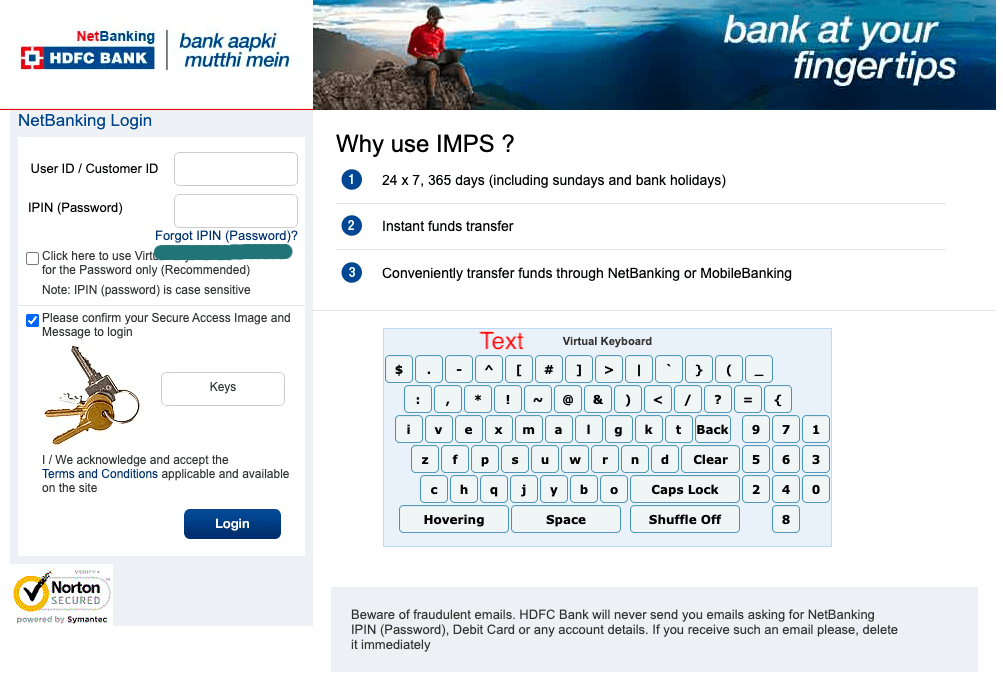
(Visited 227 times, 1 visits today)