How to Pay with UPI without the Internet? PhonePe, GPay, PayTM etc
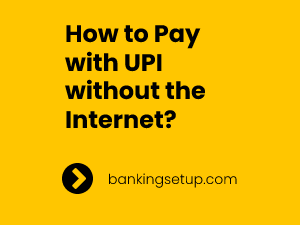
Even though UPI has managed to help us with problems that have always been there, it has also given us some new ones. For instance, have you recently needed to pay for something but your phone was dead or didn’t have a good internet connection? No matter what you’ve done, it’s better to know that you can use a USSD code to get to UPI.
The USSD method makes banking easy and accessible for everyone, whether they are using a smartphone or even a simple phone. It was first released by National payments corporation of India in November 2012, but only with BSNL and MTNL as telecom partners. Now, it can be used on all of the top cellular networks. NPCI says that the *99# service is available in 13 multiple languages, such as Hindi and English. 83 of the best banks offer the service.
Process of changing your UPI settings
- Step 1: On your mobile phone or regular phone, access the dialer and type *99#.
- Step 2: Then choose language you prefer and enter the first four letters of the IFSC code.
- Step 3: Users can choose the bank they wish to utilize from a list of linked accounts that are shown on the screen.
- Step 4: Users should give the last six numbers on their debit card and the date it expires.
- Step 5: Once this process is done, customers can now pay without being connected to the internet.
Guide to pay using UPI without the internet
- Step 1: Open the phone dialer, type 1, and then dial *99# to send money.
- Step 2: Pick the best option and enter the registered phone number, bank account details, or UPI ID.
- Step 3: Enter total amount and submit the UPI PIN.
- Step 4: your payment will be made. (There may be charges of up to rupees 0.50 per transaction for using the *99# service. Also, the limit for such a service is Rupees 5,000 per payment at the moment.)







