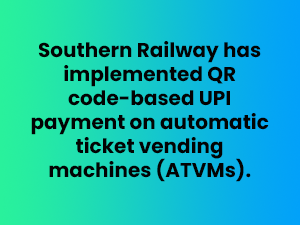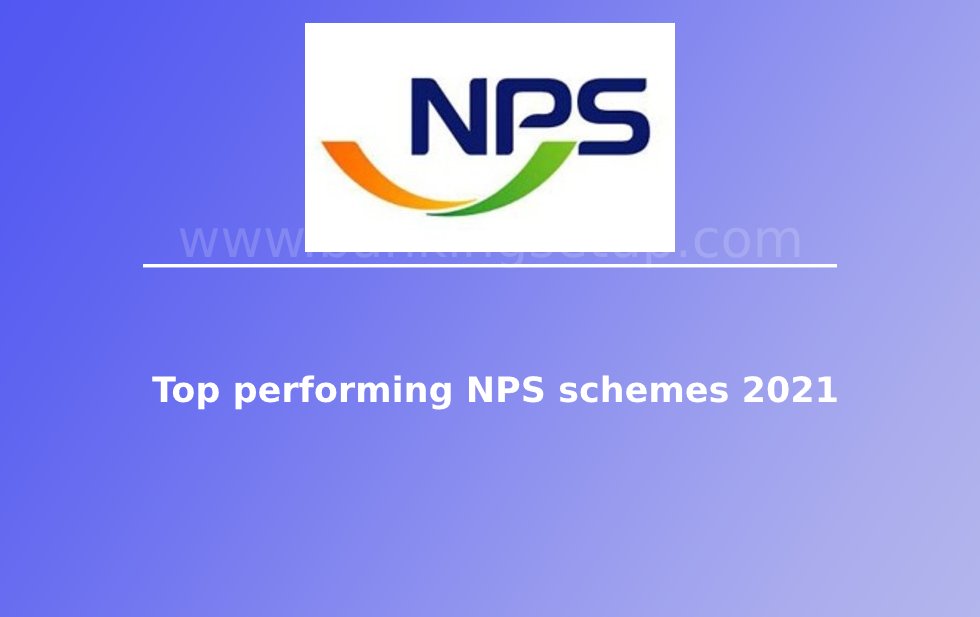PhonePe transaction history: how do I delete it?
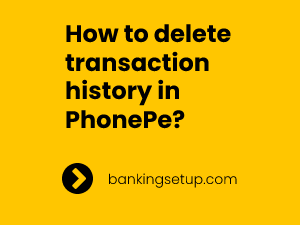
PhonePe does not offer a direct option to delete transaction history. You can, however, contact their Support Team for assistance. You can clear your PhonePe transaction history on Android and iOS by following the steps below. These steps only delete a specific transaction history, not the entire page:
Open the PhonePe app on your mobile device.
- Using your password and the mobile number linked to your bank account, log into your account.
- The third step is to tap on History at the bottom of the Home Page. You will see a list of all your transactions so far.
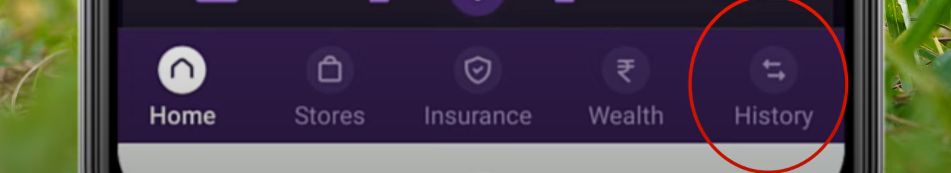
- Click on the Contact Support option after selecting the specific transaction you want to erase.
- In the chat window, you must state the reason for erasing the transaction history.
- After you click on Send, your request will be created in a new ticket.
- Within 24 hours, the PhonePe support team will contact you to confirm your request.
- Upon verification, your request will be accepted and that particular transaction will be removed from your account.
(Visited 6,286 times, 1 visits today)