How to transfer money to bank account using PhonePe via UPI?

PhonePe is an Indian digital wallet app used to send and receive money. Its company headquarter is located in Bangalore. It was founded in 2015 by by Sameer Nigam, Rahul Chari and Burzin Engineer.
PhonePe app uses Unified Payment Interface (UPI), which went live in August 2016. PhonePe users can send and receive money along with recharge mobile, DTH, data cards, make utility payments, pay at shops, invest in tax saving funds, liquid funds, buy insurance, mutual funds and golds. PhonePe is licensed by the Reserve Bank of India for issuance and operation of a Semi Closed Prepaid Payment system with Authorization Number: 75/2014 dated 22 August 2014.
Steps to perform a successful money transfer to bank account using PhonePe.
Step 1: Download and install PhonePe app in your device and register an account in it.
Android: https://play.google.com/store/apps/details?id=com.phonepe.app&hl=en_IN&gl=US
iOS: https://apps.apple.com/in/app/phonepe-indias-payments-app/id1170055821
Step 2: Click on “To Account”

Step 3: Click on “Add recipient account”

Step 4: Select receiver’s bank.
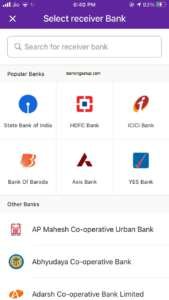
Step 5: Enter the bank details of the recipient and click on “Confirm” and after that enter your UPI pin.

After doing all the steps mentioned above, the money will be successfully transfer to the receiver.





