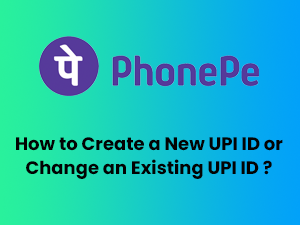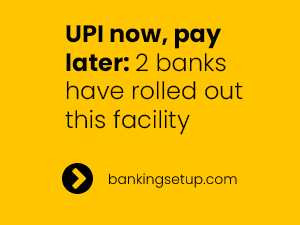How to transfer money into Bank Account using Google Pay via UPI?

Google Pay, an app by Google is a payment app that allow its users to send and receive payments online.
Google Pay is very handy when it comes to cash less transactions. The good part of Google Pay is that users can send money directly to someone’s bank account.
To use Google Pay, one must have a good internet connection, Indian Phone Number and an Indian Bank Account.
Steps to perform a successful money transfer to bank account using Google Pay.
Step 1: Download and Install Google Pay App into your device and create an account first.
Android: https://play.google.com/store/apps/details?id=com.google.android.apps.walletnfcrel&hl=en_IN&gl=US
iOS: https://apps.apple.com/in/app/google-pay-save-pay-manage/id1193357041
Step 2: Open Google Pay and click on “New Payment”

Step 3: Click On “Bank Transfer”
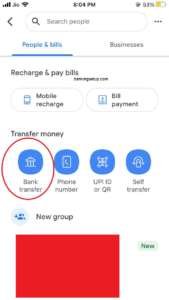
Step 4: Enter Account Number of the receiver, Receiver’s Bank’s IFSC code and Receiver’s Name and click on Continue, after that enter your UPI pin.
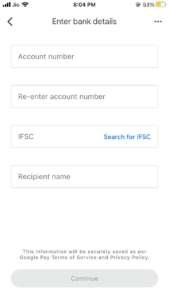
After doing all the steps mentioned above, the money will be successfully transfer to the receiver.