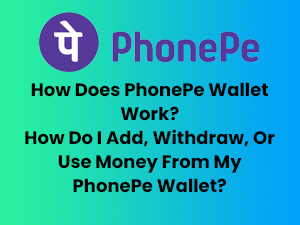How to raise (Paytm, Gpay, PhonePe) UPI Dispute request?

The Unified Payments Interface (UPI) is a system that allows users to make electronic payments directly from their bank accounts. If you have made a payment through the UPI system and are experiencing issues, you may need to raise a UPI dispute request. Here is a step-by-step guide on how to do so:
- First, make sure that you have checked your bank account and UPI transaction history to confirm that the payment was indeed made and that there are no discrepancies.
- If you are still experiencing issues, contact the merchant or recipient of the payment to try to resolve the issue. They may be able to provide you with more information or resolve the issue directly.
- If the issue cannot be resolved directly with the merchant or recipient, you will need to contact your bank. Most banks have a customer service department that can assist with UPI disputes. You can usually find their contact information on the bank’s website or by calling the customer service number listed on your bank account statements.
- When you contact your bank, have the following information ready:
- Your bank account details
- The UPI transaction ID
- The date and amount of the transaction
- A description of the issue you are experiencing
- The bank will then investigate the issue and determine the next steps. This may include issuing a refund or chargeback to your account.
- If you are not satisfied with the resolution provided by your bank, you can file a complaint with the National Payments Corporation of India (NPCI), which operates the UPI system. To do this, visit the NPCI’s website and follow the instructions for filing a complaint.
- If you are still not satisfied with the resolution provided by the NPCI, you can file a complaint with the Reserve Bank of India (RBI). The RBI is the regulatory body for the banking sector in India and has the authority to investigate and resolve UPI disputes. You can find more information about filing a complaint with the RBI on their website.
(Visited 1,019 times, 1 visits today)