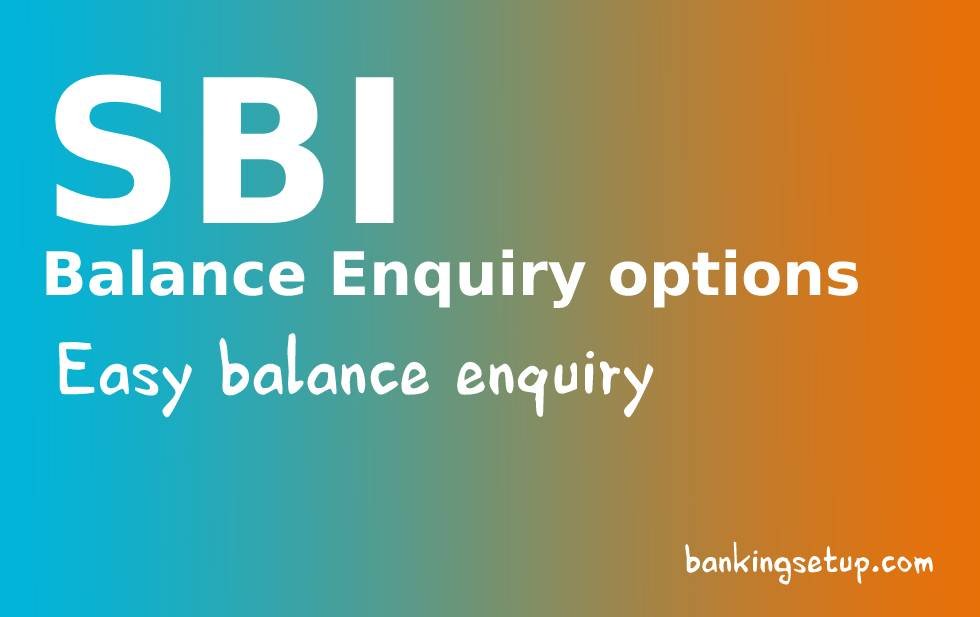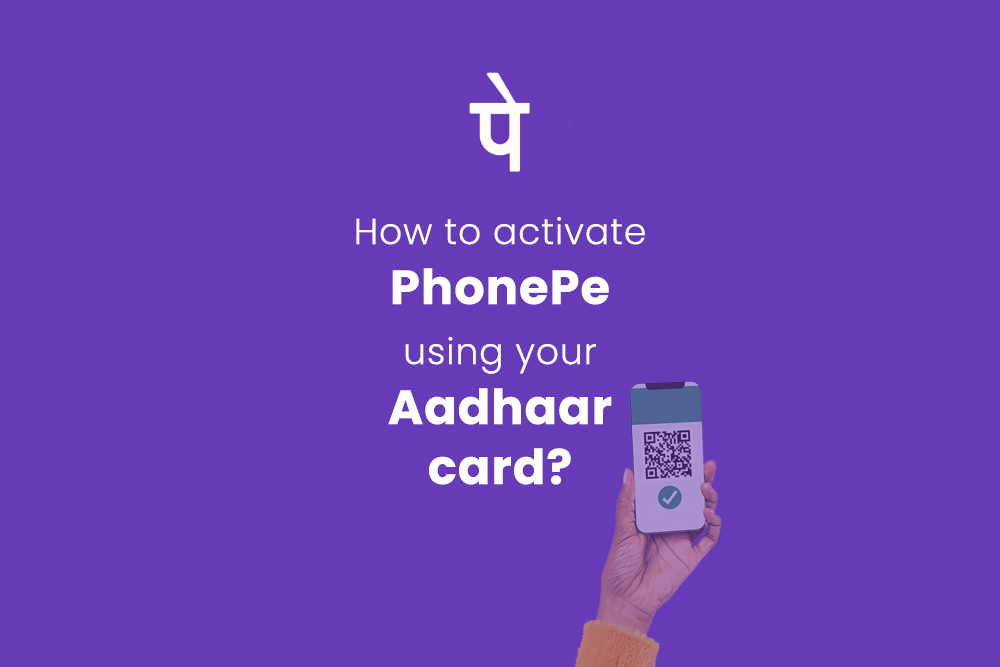How To Change The E-Mail Address in HDFC Bank?
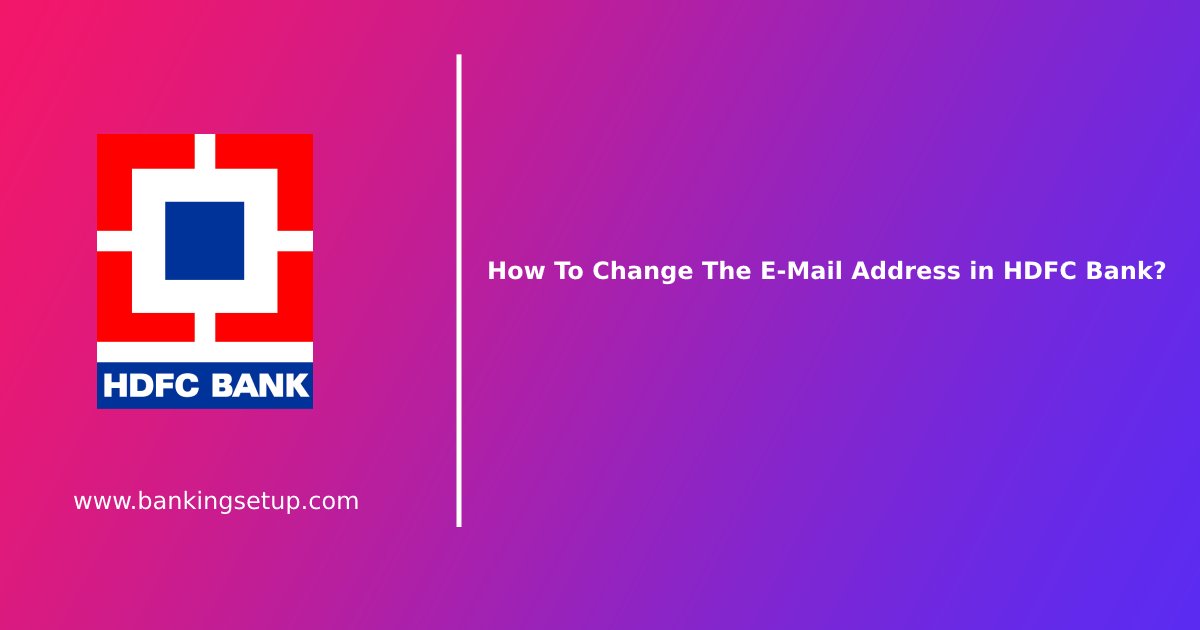
You can easily change your E-Mail address of your HDFC bank using net-banking services. HDFC bank usually sent OTPs, alerts, transaction details to the user’s registered e-mail address or mobile number.
Requirements to change E-Mail Address in HDFC Bank.
- HDFC Net-banking account, login ID and Password.
- Your Registered Mobile Number.
- Registered Mobile Number should be active and must be in working process to receive SMS.
Steps to change the E-Mail Address in HDFC Bank.
- Visit HDFC Bank net-banking official portal by clicking here.
- Login to the portal using your username and password.
- On the main home page or dashboard click on “Update Contact Details” option from the top right side corner of the page.
- Click on “Download E-Mail ID Update Form” option from the opened page.
- The form will be opened in the new window of your web browser.
- Now take a print out of the form which you have downloaded from the portal.
- Now write your NEW E-MAIL ID and other details that you want to change.
- Submit the form to your nearest HDFC Bank branch.
- Your E-MAIL ID will be changed within 7 business working days.
(Visited 248 times, 1 visits today)