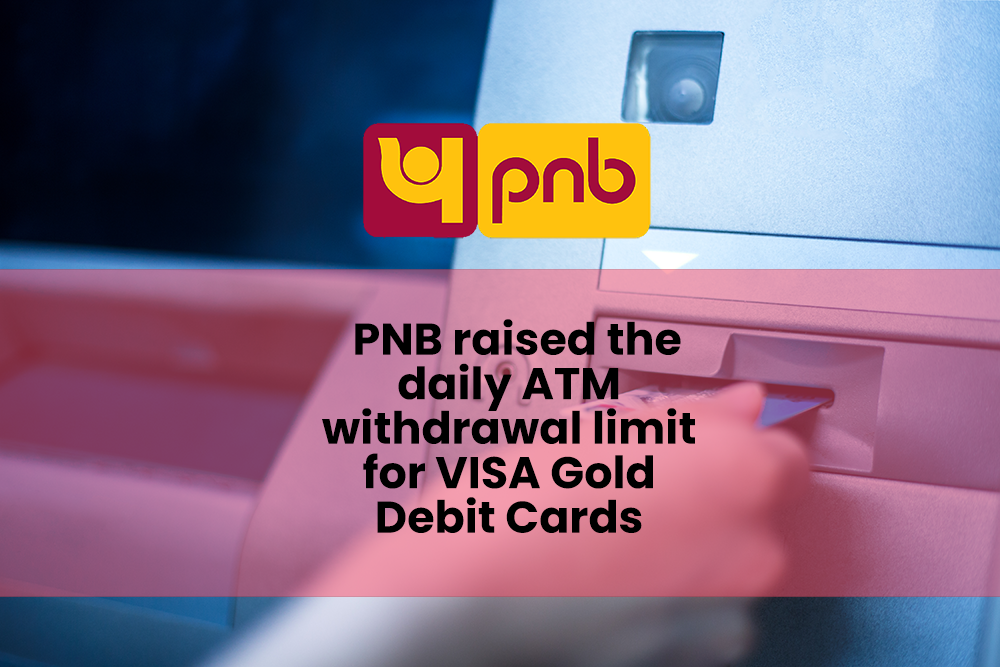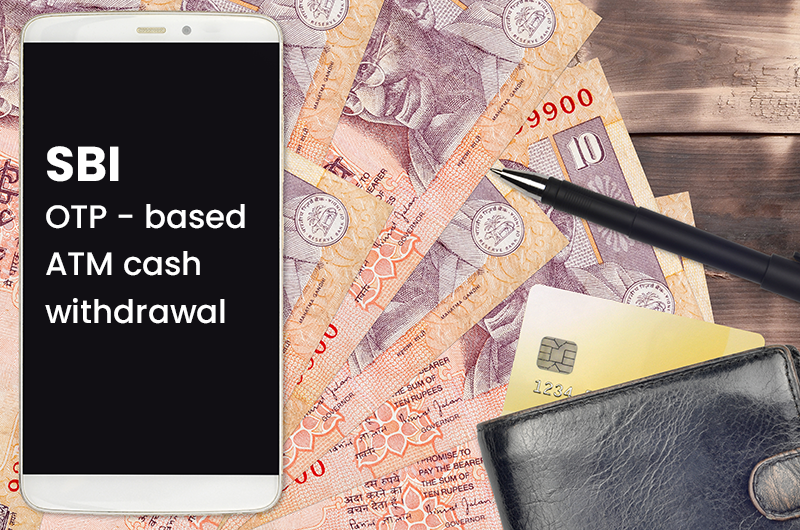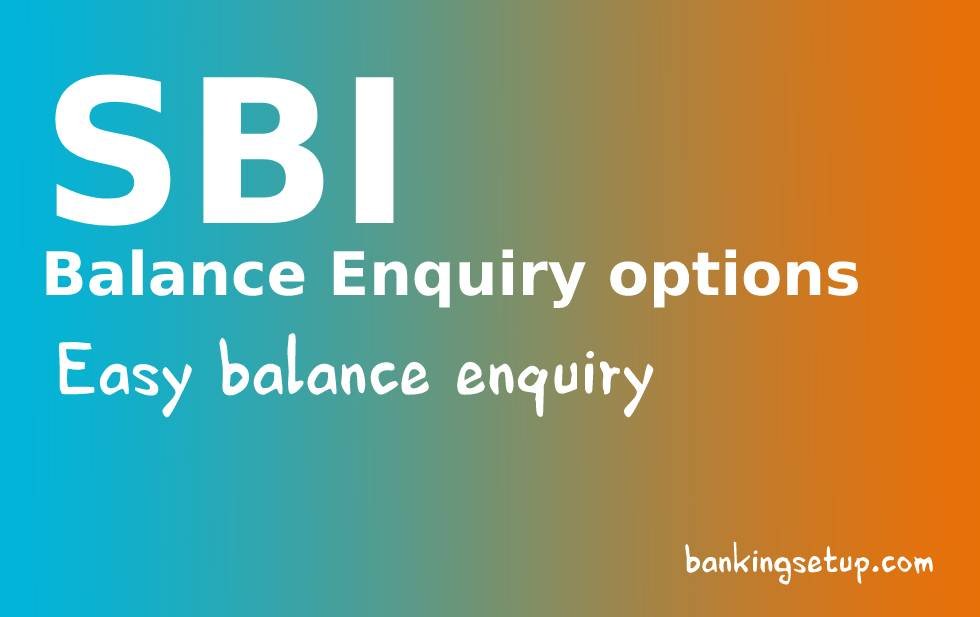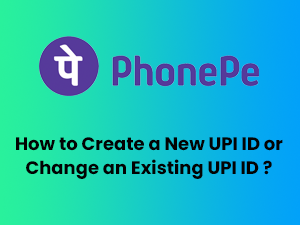How to block HDFC Bank Debit Card/ATM Card?

Lost your HDFC Bank Debit Card/ATM Card? Or Someone stole your card? In this situation its better to block the card immediately to prevent fraudulent transactions.
Blocking HDFC Bank Debit Card/ATM is really easy and simple. You can block your card in two ways. You can block your card either by Net Banking, and by Customer Care.
BLOCKING HDFC BANK DEBIT CARD/ATM USING NET BANKING.
Step 1: Visit HDFC Bank’s Net Banking Portal. https://netbanking.hdfcbank.com/netbanking/ and login with your User ID and Password.
Step 2: After logging in your Net Banking Portal Will Open.

Step 3: Click on “CARDS“, after clicking on “CARDS“, click on “DEBIT CARDS > REQUESTS > DEBIT CARD HOTLISTING”

Step 4: Now Select your card you want to block, after selecting card, confirmation page comes. Here select reason, add remarks if any and confirm.

New card will be automatically generated and dispatched, receive within a week. You need not worry or do anything to get new debit card.
BLOCKING HDFC BANK DEBIT CARD/ATM USING CUSTOMER CARE.
Step 1: Call HDFC BANK’s Customer Care number. You can find your city’s HDFC BANK Customer Care number from the website below:
https://www.hdfcbank.com/personal/need-help/customer-care
Step 2: Now validate your Telephone Identification Number (TIN).
TIN is a four digit number that is provided to you by HDFC Bank.
Step 3: Follow the telephonic instructions to successfully block your debit card.