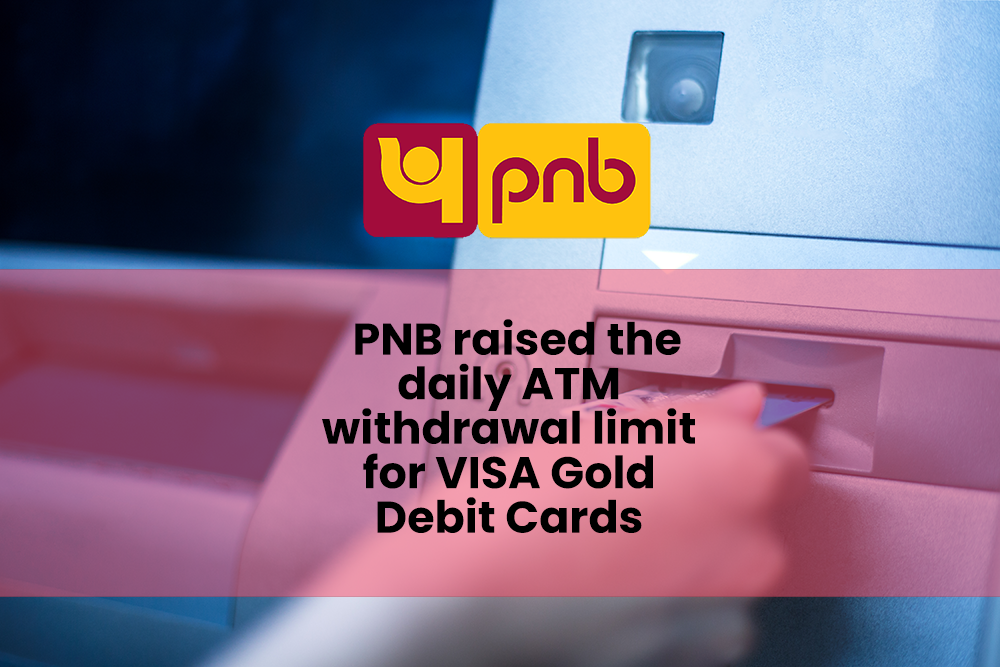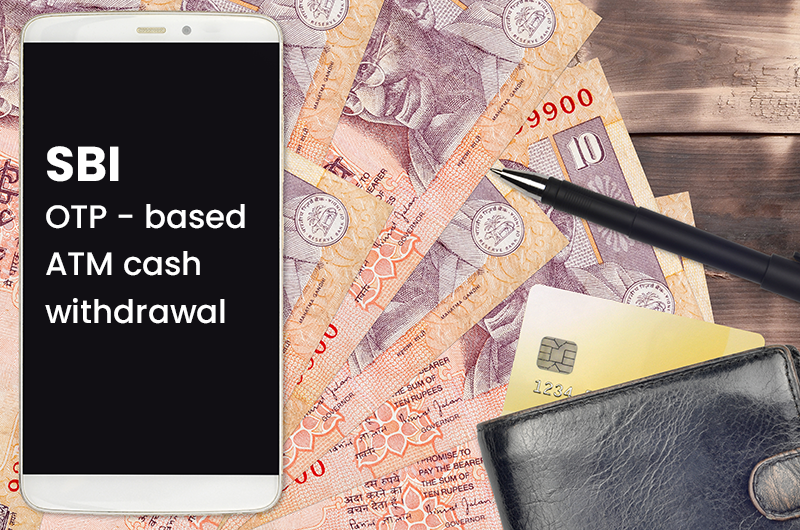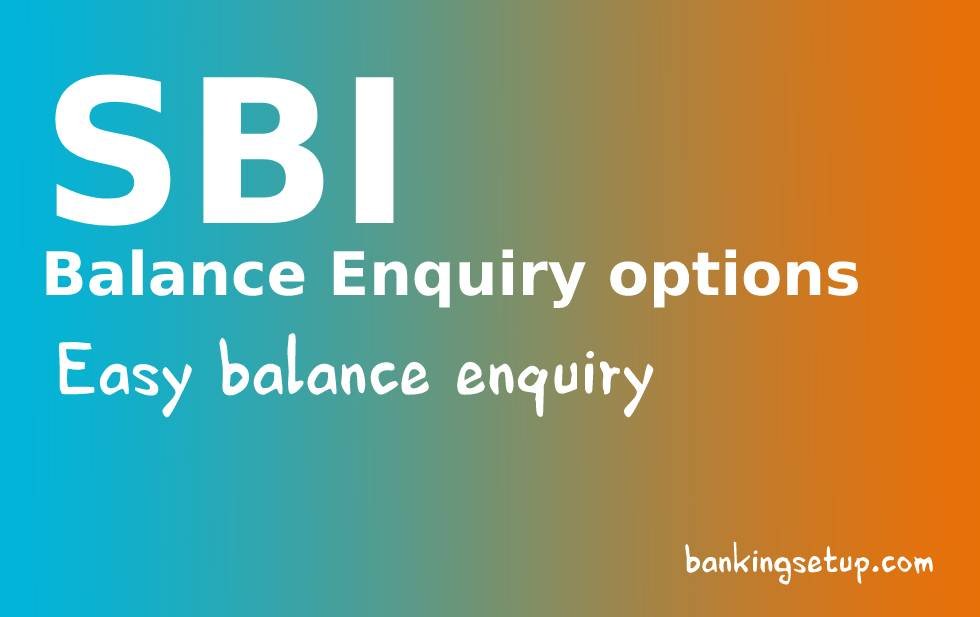How to block ICICI Debit/Atm Card?

ICICI Bank provides easy ways to block your ICICI Bank’s Debit/ATM card whenever you lost your card or its stolen. There are three ways in which you can block your card easily. Below I will mention three methods which you can follow to block your card.
BLOCKING ICICI BANK DEBIT CARD/ATM CARD USING NET BANKING.
Step 1: Visit ICICI Bank’s Net Banking Portal by clicking here, and login with your User ID and Password.
Step 2: Now click on “CUSTOMER SERVICE” and then click on “SERVICE REQUESTS”

Step 3: Now click on “BLOCK DEBIT/ATM Card”

Step 4: Now select your account number, card number and reason of blocking it and click on submit.

After doing all the above mentioned steps your ICICI Bank’s DEBIT/ATM card will be block successfully.
BLOCKING ICICI BANK DEBIT CARD/ATM CARD USING MOBILE BANKING
Step 1: Download and install the ICICI Mobile Banking App on your Android or iOS device.
Android: https://play.google.com/store/apps/details?id=com.csam.icici.bank.imobile&hl=en_IN&gl=US
iOS: https://apps.apple.com/in/app/imobile-by-icici-bank/id375276006
Step 2: Now login to your mobile banking app using your mPIN or Username And Password.
Step 3: After logging click on “SERVICES AND AADHAR” and scroll down and click on “CARD SERVICES”
Step 4: Click on “BLOCK DEBIT/ATM Card” and now select your card that you want to block and click on “SUBMIT”
BLOCKING ICICI BANK DEBIT CARD/ATM CARD USING CUSTOMER CARE.
Now you can also call ICICI Bank’s Customer Care to block your card easily. Dial toll free number 18601207777 and follow the telephonic instructions to block your card successfully.