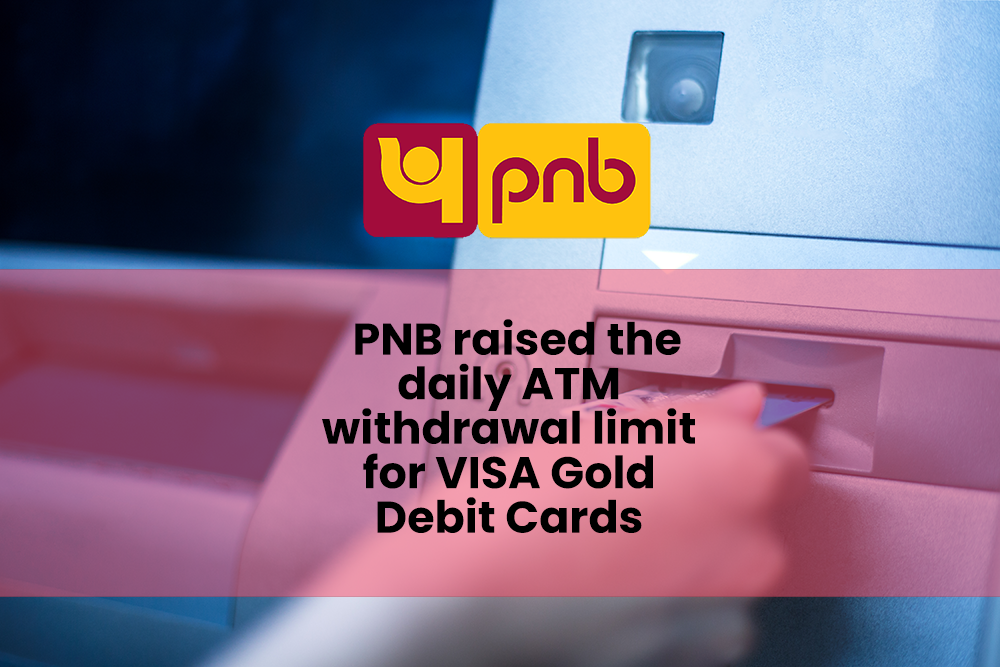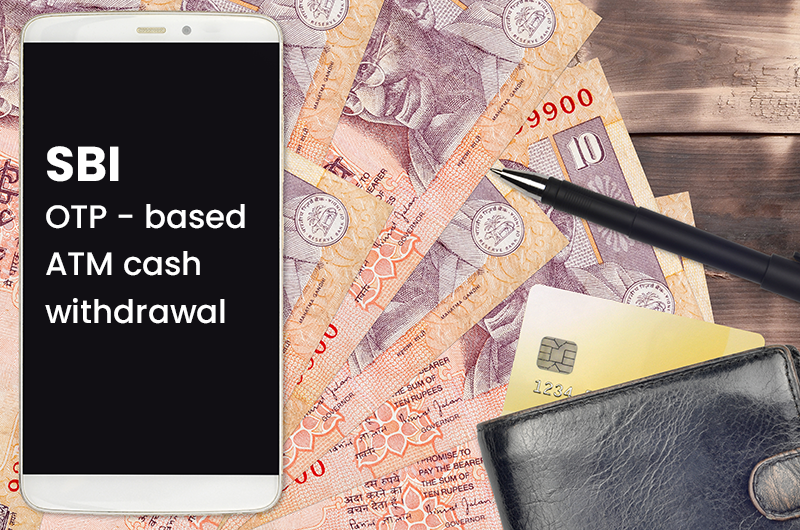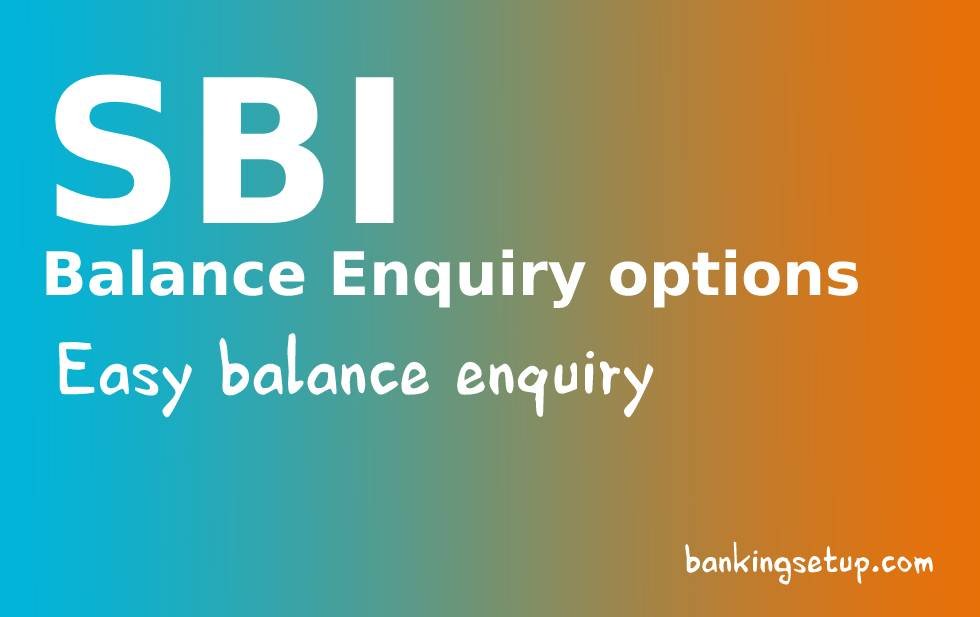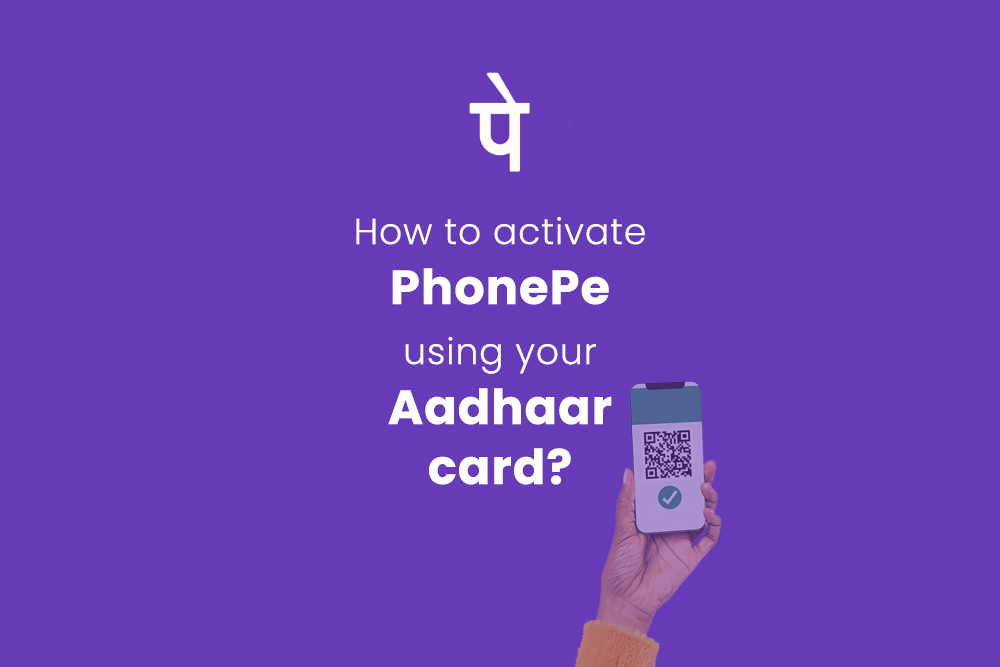How to block Bandhan Bank’s Debit Card/ATM Card?
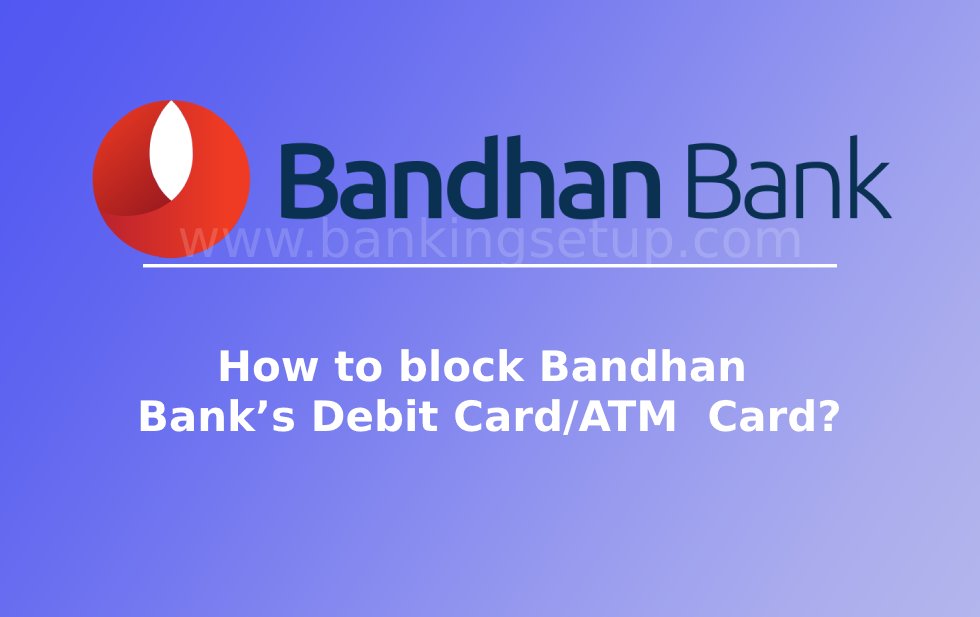
Situations happens in where we have to block our card immediately when we lost our card or if our card gets stolen so that we can prevent any fraudulent transactions.
Blocking of Bandhan Bank’s Debit Card or ATM card is really easy and simple. We can block the card with 3 methods. Below I have mentioned the 3 methods nicely which you can follow any one method to block the card immediately.
BLOCKING BANDHAN BANK’S DEBIT/ATM CARD USING NETBANKING.
Step 1: Visit Badhan Bank’s Net Banking Portal and login with your USER ID and PASSWORD.
https://bandhanbankonline.com/netbanking/#/

Step 2: After logging, your net banking portal’s dashboard will open. Now click on “SERVICES>MY DEBIT CARD SERVICES” from the top menu.

Step 3: After clicking on “My DEBIT CARD SERVICES” click on “BLOCK DEBIT CARD”
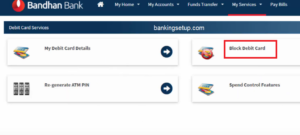
Step 4: Now select your Card Number that you want to block and click on Submit, after that select the reason of your blocking and confirm your card.
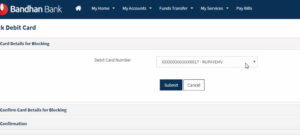
After confirmation, your Debit Card or ATM card will be blocked successfully.
BLOCKING BANDHAN BANK’S DEBIT/ATM CARD USING mBandhan APP
Step 1: Download and install the mBandhan APP into your Android or iOS device.
Android: https://play.google.com/store/apps/details?id=com.bandhan.mBandhan&hl=en_IN&gl=US
iOS: https://apps.apple.com/in/app/mbandhan/id1071183009
Step 2: Login into to mBandhan APP using your USER ID & PASSWORD.
Step 3: Click on “MY SERVICES>DEBIT CARD SERVICES” and click on “BLOCK DEBIT CARD”
Step 4: Now select your Card Number that you want to block and click on Submit, after that select the reason of your blocking and confirm your card.
BLOCKING BANDHAN BANK’S DEBIT/ATM CARD FROM CUSTOMER CARE.
For blocking your Bandhan Bank’s Debit Card or ATM Card using Customer Care is really simple. You have to call the TOLL FREE number 18002588181 and follow the telephonic instructions to block your card successfully.