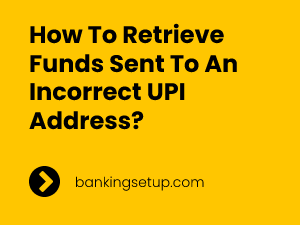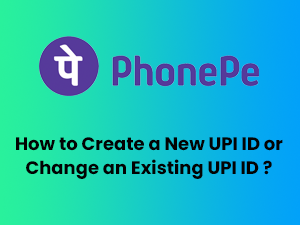How to get Axis bank services through WhatsApp? All your queries are just a click away.

One can get subscribed to Axis bank whatsapp services by sending “Hi” to 7036165000 from their registered mobile numbers.
Below are more details related to it :
Axis Bank is one of the India’s largest bank. Axis Bank provides many features to its users like Internet Banking, Mobile Banking, SMS Banking etc. Recently Axis Bank has partnered with WhatsApp to get Axis Bank Services Through WhatsApp. Axis Bank Services through WhatsApp will be open 24/7, also even in holidays and its available to all bank customers and non-bank customers. As WhatsApp uses end to end encryption, all the messages are secured.
Axis Bank Services Through WhatsApp
Now Axis Bank Customers can use WhatsApp Banking to Connect with Axis Bank and know about their
banking transactions, as well as information like location of the nearest branch, or ATM and also one can know about different offers or services offered by the Bank. They can also use WhatsApp to block their credit card or debit card securely as WhatsApp uses end to end encryption.

How to subscribe for Axis Bank’s WhatsApp Service?
One can subscribe via the following options:
1. Send “Subscribe to Axis WhatsApp Banking” using WhatsApp to 7036165000
2. Send “Start” as text message (SMS) to 7036165000
3. Give a miss call on 7036165000
Use any one of the options mentioned above, after that, you will receive a Welcome Message via WhatsApp from Axis Bank’s Business Account.
Once you have subscribed to Axis WhatsApp Banking Serive, they will ask to confirm your confirmation. To do it just start a session, save the number “7036165000” in your phone and simply send a “Hi” on WhatsApp.
After you start a conversion, you will get to see a list of services that you can use in WhatsApp Banking.
You can choose from the following options you desired for.
1. Account and Cheque Services.
2. Credit Card Services.
3. FD and RD Services.
4. Loan Services.
5. Block Credit Card Or Debit Card.
6. Pre-Approved Offers.
7. Locate ATM or Branches.
8. Apply for Products.
9. Clear your dues.
To select an option just type the corresponding option number.
For Eg. Enter 2 for Credit Card Services and send it.
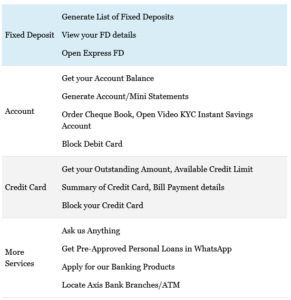
To Unsubscribe Axis Bank’s WhatsApp service, simply send “STOP” to 7036165000