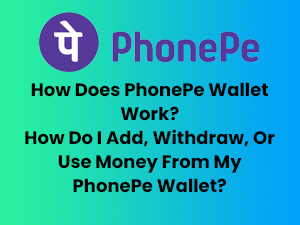How to get your TDS (Tax Deducted at Source) certificate from HDFC bank online?

You can get your TDS Certificate or Tax Deducted at Source Certificate from HDFC bank by using HDFC Banking Mobile APP or HDFC Net-Banking.
HDFC Bank users can now download their TDS certificate or Tax Deducted at Source certificate online from HDFC Mobile Banking or Net-Banking. TDS Certificate is required or is essential for ITR Filling or any other works related to finance.
Requirements to get your TDS (Tax Deducted at Source) certificate from HDFC bank online.
- HDFC Mobile Banking Logins.
- HDFC Net-Banking or Internet Banking’s username and password, i.e login credentials.
- Registered mobile number. Must be in working state to receive SMS or alerts.
How to get your TDS (Tax Deducted at Source) certificate from HDFC bank online?
There are basically two methods to get your TDS certificate.
- Get your TDS Certificate using HDFC mobile banking.
- Get your TDS Certificate using HDFC Net-Banking.
Get your TDS Certificate using HDFC Mobile Banking.
Step 1: Download and Install HDFC Mobile Banking APP into your Android or iOS device.
iOS: https://apps.apple.com/us/app/hdfc-bank-mobilebanking/id515891771
Android: https://play.google.com/store/apps/details?id=com.snapwork.hdfc&hl=en_IN&gl=US
Step 2: Login into the app using your Username and Password.
Step 3: From the homepage, tap on the menu icon, which is present in the top.
Step 4: Select “Your Profile” option.
Step 5: Select “Tax” option from the sub-menu.
Step 6: Select “TDS Summary and TSD Certificate” option.
Step 7: Click on “Download Certificate” and then select the Financial Year and Quarter of the year from the list.
Step 8: Click on “Download” button and then the certificate will be saved successfully into your mobile phone.
Get Your TDS Certificate using HDFC Net-Banking.
Step 1: Open HDFC Net-Banking Portal by clicking here.
Step 2: Login into the portal using your Username and Password.
Step 3: Click on “Enquire Option” from the menu in the homepage.
Step 4: Click on “TDS Enquiry” option from the sub-menu.
Step 5: Click on “Download TDS Certifcate” from the new page which will open.
Step 6: Select the “Financial Year” and “Quarter of the year”.
Step 7: Download or view the certicate directly from the computer.