Obtain an e-PAN Card using the NSDL Portal, Income Tax Website, or UTIITSL
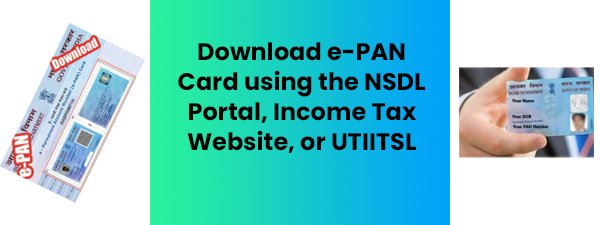
For both Indians and NRIs, getting a PAN card is now a simple and painless process. Both entities can obtain a PAN Card, which carries a unique 10-digit alphanumeric number that is required for financial transactions by the IRS.
Online PAN Card Download
To obtain a PAN Card, applicants must have their Aadhar number and residential address. To obtain a PAN Card, Indian citizens must fill out Form 49A. Foreign entities are required to complete the identical Form 49AA. Applicants who want to download a PAN card can do so through the NSDL or UTIITSL websites, or they can do so through a mobile app with a simple procedure and a few taps. Scroll down for step-by-step instructions on how to download a PAN card.
Via NSDL – download your PAN card.
- Go to the NSDL Portal’s official website.
- On the homepage, click on Download e-PAN Card ( PAN older or for more than 30 days).
- PAN, Aadhar, date of birth, and GSTN are all required fields (if applicable)
- Now read the Captcha code carefully and input it in the appropriate area.
- To complete the OTP process, click submit.
- OTP will be sent to your registered mobile number and email address. • Choose your options and click “Generate OTP.”
- Enter the OTP and click “Validate.”
- Once the validation procedure is complete, click “Download PDF.”
- The password-protected pdf format of the e-PAN card can be downloaded. Your date of birth serves as the password. To get access to your e-PAN card, enter your date of birth.
- No, there is no payment for downloading an e-PAN Card.
Via UTIITSL – download your PAN card.
- Go to the UTIITSL portal’s official webpage and select PAN Card Services.
- Next, select Download e-PAN.
- Now carefully read the Captcha code and enter it in the supplied box with your PAN number, Aadhar number, date of birth, and GSTN (if applicable).
- You will now be redirected to a different page.
- Mention your 10-digit alphanumeric PAN number in the appropriate box;
- Mention your date of birth in the appropriate box;
- Mention your GSTIN number if applicable;
- Carefully read the Captcha code and enter it in the appropriate field.
- Review all of the information you’ve supplied and then click the submit button.
- A link will now be sent to your registered mobile phone number or email address.
- You can use the OTP to download the e-PAN Card by clicking on the link.
- No, there is no payment for downloading an e-PAN Card.
ViaIncometaxindiaefiling.com – Download PAN Card
- Go to Incometaxindiaefiling.com and search for e-PAN Card in the search box.
- Select e-PAN beta version from the search results that show.
- Now select Check immediate e-PAN Status from the drop-down menu.
- Finally, state your 15-digit acknowledgment number.
- Carefully read the captcha code and enter it in the box provided below.
- To complete the OTP process, click submit.
- An OTP will be sent to your registered phone number and email address.
- Type the OTP into the required box to be redirected to a new website where you may check the status of your e-PAN or download the e-PAN Card if it has been begun.
Who is Eligible to Receive a PAN Card?
- Applicant must have an updated Aadhar
- Applicant must have a correct cellphone number that has been linked to Aadhar
- Applicant must be an individual taxpayer
- All overseas individuals employed by an Indian subsidiary in a foreign-investment corporation.
How Do I Get in Touch With PAN Card Customer Service?
To resolve their concerns, the consumer can quickly contact a customer service professional.
NSDL Tollfree Number: 1800 222 990 PAN Card Tollfree Number: 18001801961 Income Tax Tollfree Number: 18001801961
Email Address for PAN Card E-mail is simple to use and allows you to receive responses to your questions 24 hours a day, seven days a week. For time-consuming folks, it is a key source of satisfaction. E-mail produces a database of your chat instantly, making it simple to let you know how satisfied you are with your customer service experience.
NSDL’s email addresses are tininfo@nsdl.co.in and info@nsdl.co.in. utiitsl.gsd@utiitsl.com UTIITSL- utiitsl.gsd@utiitsl.com




