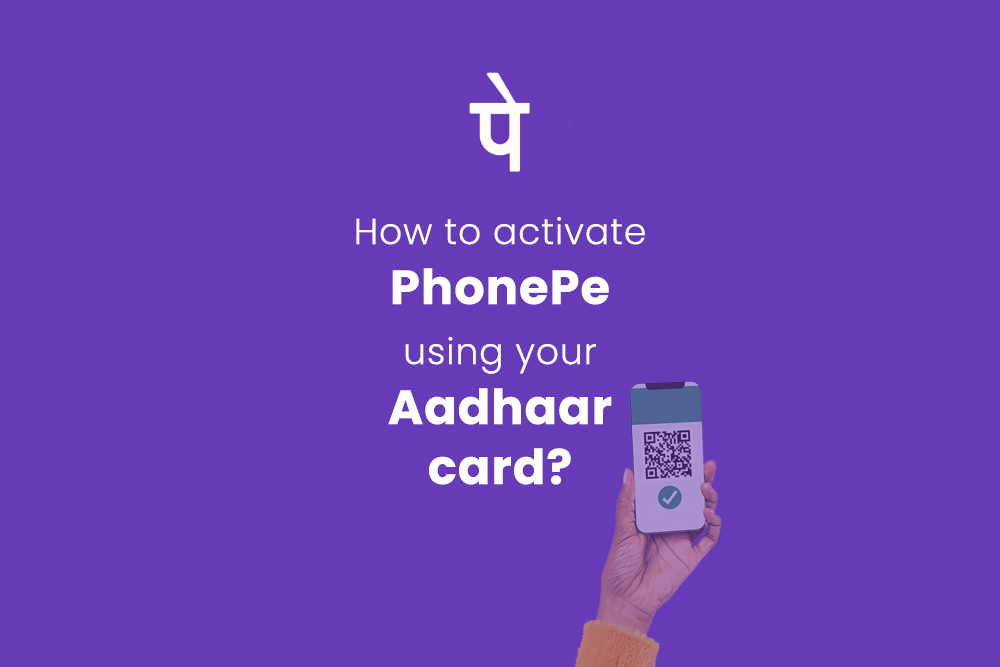How To View Your FASTag Account Balance on PhonePe

In October 2017, the Indian Ministry of Road Transport and Highways unveiled FASTag, a countrywide toll solution.
The tag reader at the toll plaza lets FASTag users scan their tags as they approach. FASTag users can bypass cash and long lines by paying tolls digitally.
How to check FASTag Balance in PhonePe?
Follow these methods to check your FASTag balance on Phonepe:
- Download and install PhonePe from Google Play or Apple Store. Register with PhonePe.
- Logging in opens the app’s UI. Click “See All” under “Recharge and Pay Bills” on the app’s home screen.
- A new page loads next. Tap “FASTag Recharge” under “Recharge”.
- Choose your FASTag provider. Enter your vehicle registration number without spaces and click “Confirm”.
- The Bill details will load in a few seconds. It includes customer name and FASTag balance.
Your FASTag is Paytm Payments Bank and your vehicle number is XX 01 YZ1234. Click on Paytm Payments Bank from the list and input your vehicle registration number without spaces, such as XX01YZ1234, in the field provided.
FASTag users can check their PhonePe balance using the above way. PhonePe requires internet access.
They offer FASTag through ICICI bank. Call 18002100104 or 18602670104 for FASTag questions.
For information: PhonePe offers digital payments and financial services in India. Bengaluru is its headquarters. Over 35 crore consumers enjoy its many digital features.