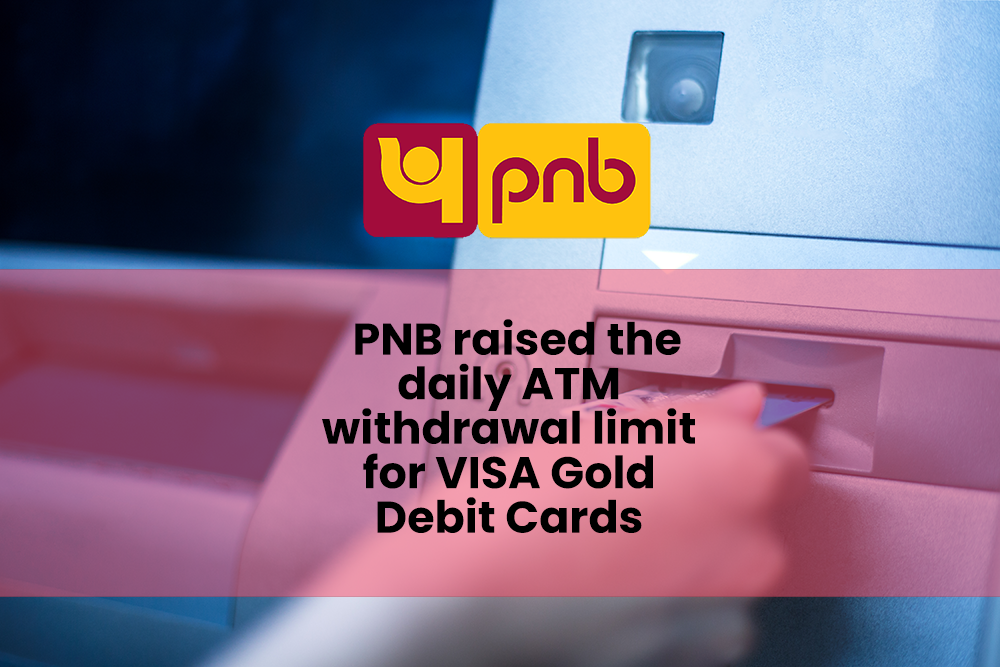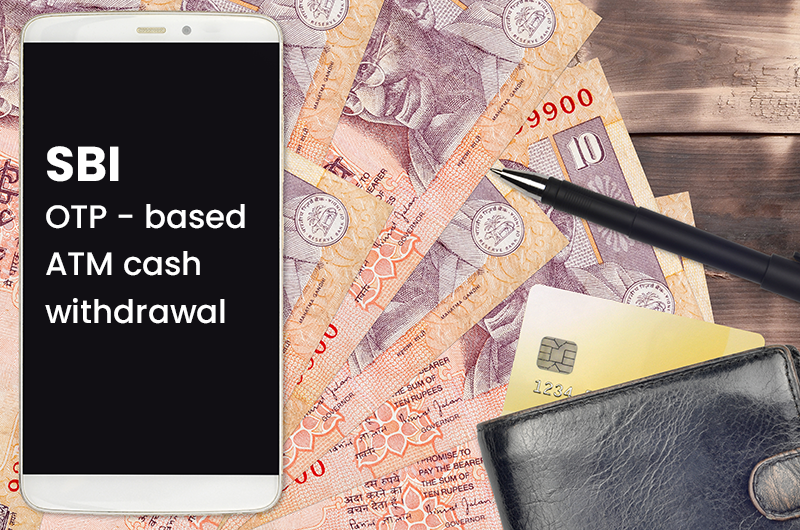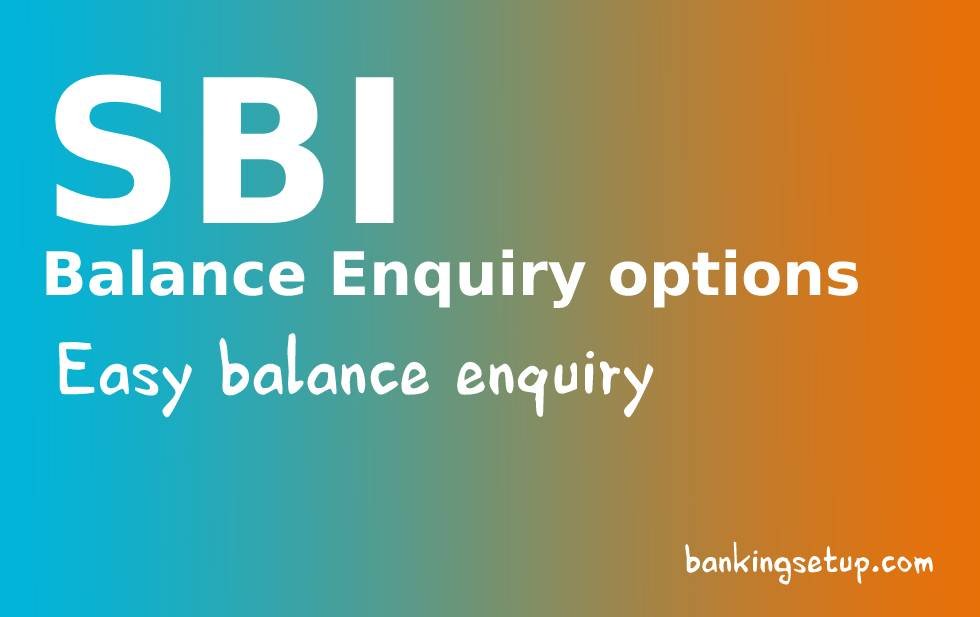How to block a SBI ATM debit Card using different options provided by the bank

Nowadays every account holder has an ATM card. But sometimes situations arise where the account holder might have lost his/her card, or their card might get stolen. In this type of situation it’s very essential to block the card so that fraudsters don’t misuse them or prevent any unauthorised transactions. State Bank Of India ensures that blocking of cards is simple and fast. So State Bank Of India has very simple steps to block a card.
Below there are steps from which you can block SBI Cards via SMS, Netbanking or Customer Care.
BLOCKING SBI ATM CARD USING NETBANKING.
Blocking SBI ATM Cards using Netbanking is very easy and simple. Follow the steps below:
- Login to www.onlinesbi.com
- Login to your portal by entering your net banking username and password.
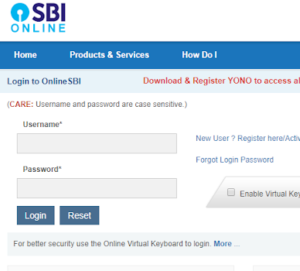
- Head over to the “e-Services” tab and click on “ATM Card service option”.
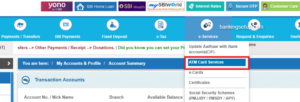
- Now click on the “Block ATM Card” option.
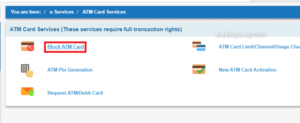
- Choose the account linked to your card that you want to block.
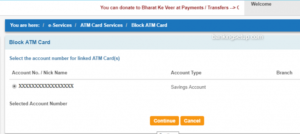
- After selecting the linked account, you will be able to see all the cards which are active or blocked in the list.

The list will only display the FIRST and LAST digit of the card number.
- Select the card you want to block and give a proper reason why you want to block your card if it’s “Lost” or “Stolen” and click on “Submit”. After that, verify your details and confirm it.
- Now select the mode of authentication. You can select either for an OTP or for the profile password.

- Now Enter your OTP or Profile Password based on your selection on the above step.
After that, you will receive a ticket number through SMS once the Card is blocked. You have to make sure that you have save the ticket number for future reference.
You can also check if your card is blocked or inactive by logging to your net-banking portal.
Note: Once your card is blocked or gets inactive you cannot activate it again.
BLOCKING SBI ATM CARD USING YONO SBI MOBILE BANKING.
You can also block your SBI ATM CARD using mobile banking. For this you must have “SBI MOBILE BANKING” application on your Android or on your iOS device.
Android: https://play.google.com/store/apps/details?id=com.sbi.SBIFreedomPlus&hl=en_IN&gl=US
App Store:
https://apps.apple.com/in/app/yono-lite-sbi/id872982272
Follow the steps below to how you can block your SBI ATM Card using Mobile Banking.
- Open YONO SBI MOBILE BANKING app on your Android or iOS device.
- Login to your application using your username and password.
- On the App’s Home Screen select “Services”.
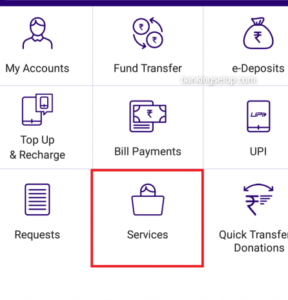
- Under “Services” menu select “Debit Card Hostling”

- Now select the account that is linked with your card.
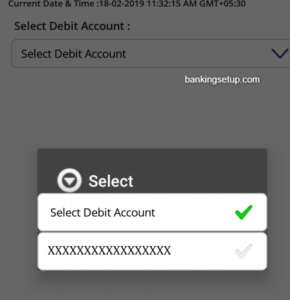
- Now select your card that you want to block. Here all your cards will be listed with their FIRST and LAST four digit number shown.

- Now select the reason for which you want to block your card. Select either “LOST” or “STOLEN”
- Now verify your account with OTP.
After that your card will be blocked or will get inactive successfully.
SBI users can also make their card inactive if they don’t want to use it. They can simply “Turn Off” Domestic and International usage of their ATM card. This can also help them to prevent any fraudulent transactions.
 s
s
BLOCKING SBI ATM CARD USING CUSTOMER CARE.
You also have an option to block your SBI ATM CARD by calling customer care once you have realised your card has been missing or stolen. You can simply call SBI customer care number 18004253800 or 1800112211. This is a toll free number, once you call to the number in order to block your ATM card you will be guided by their IVRS (Interactive Voice Response System) just follow their instructions and your card will be blocked or will get inactive successfully.