Now you can get SBI cheque book online and by using Yono app / SMS
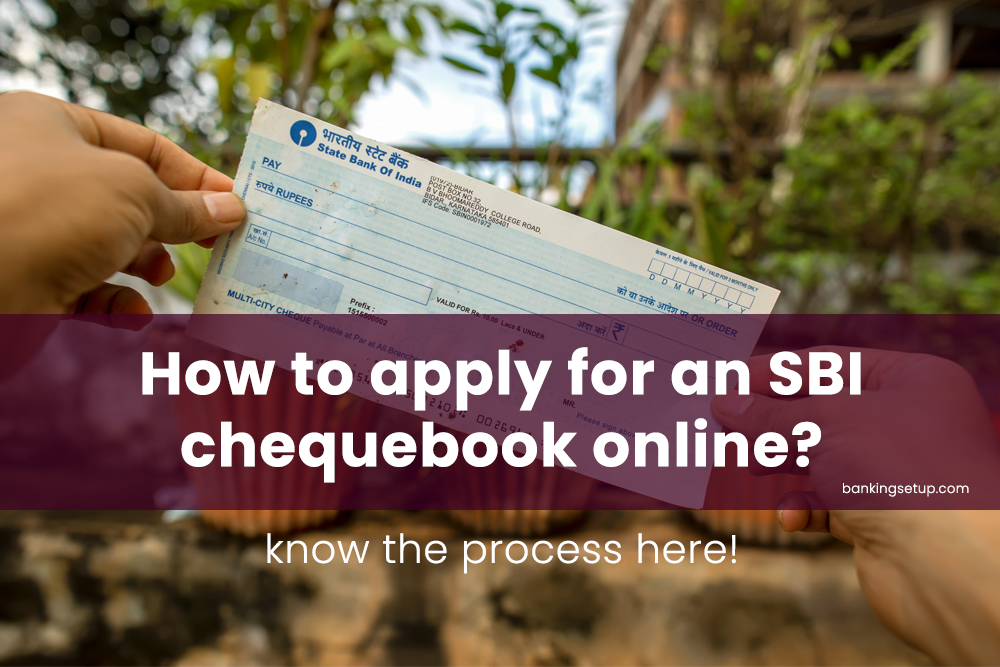
Have you used all of the checks in your book of checks from State Bank of India (SBI)? You can now easily ask for a new checkbook from the comfort of your home or workplace.
Customers of State Bank of India (SBI) can ask for a cheque book through Net banking or by going to a bank office in person. You can ask for a check book if you have a Savings, Current, Cash Credit, or Overdraft account. It is possible to order cheque books with 25, 50, or 100 pages of checks. You can get it at the branch or have it sent to your branch by mail or courier. Here is how to apply for an SBI cheque book online.
How to apply online for an SBI checkbook?
- At www.onlinesbi.com, you can put in your account information.
- After logging in, choose “Request & Enquiries” from the menu.
- Choose “Check Book Request” from the drop-down menu.
- The next screen will show you everything about your account.
- Choose the account for which you want to set up a cheque book.
- On the new page, type in the number of cheque leaves you want.
- Dropbox gives you the choice.
- Choose one of the choices and then click “Submit.”
- On the new page, enter your shipping address.
- There are three options: “Registered address,” “last available dispatch address,” and “new address.” You should click on the one that you like best.
- Click “Submit” after choosing an address.
- Review the information about the cheque book request, enter the OTP that was sent to your registered mobile number, and then click “Confirm.
How to order Cheque book using YONO App?
- Use the SBI YONO app on your phone to sign in.
- Now, click the menu button in the top left corner of your screen.
- Select Service Request next.
- Choose Cheques from the list of options on the screen, and then choose Request Cheque Book.
- Next, choose your Account and type in how many cheque leaves you need.
- After putting in the charges under the terms and conditions, click Next.
- Choose your registered address, and your request will be sent from there.
How to get an SBI cheque book by text message?
- First, add your account to the Quick Banking SMS-based service. Text “REGspace>account number” to 09223488888 from the phone number you used to sign up. (e.g: REG 30181234646) SMS will confirm that you have signed up. You can now send an SMS to ask for a new Chequebook.
- To ask for a new Cheque Book, send this SMS: Send by texting “CHQREQ” to 09223588888. A confirmation of your request will be sent to you via SMS. (Please check your SMS.) Now, you have to send a confirmation SMS to 09223588888. (CHQACC Y 635663 is an example.) Your request for a cheque book was sent in correctly. A courier will bring it to your registered address in ten days.
(Visited 387 times, 1 visits today)





