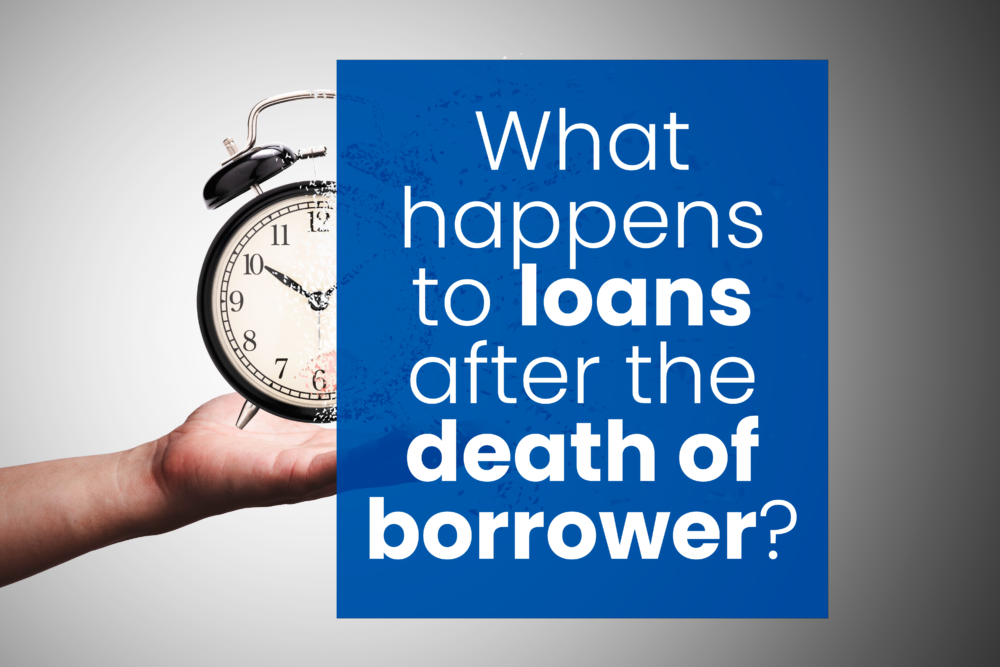How is a Loan’s Pre-EMI Calculated?

What exactly is Pre-EMI?
In few instances where the entire loan amount is not disbursed, only the interest on the disbursed amount is due. This is known as pre-EMI. Typically, a monthly instalment payment comprises of two components: interest and principle. However, the only component of the pre-EMI is interest. Notably, pre-EMI has no impact on the outstanding loan balance because principal is not paid.
Pre-EMI is typically applied to construction-in-progress loans. In the event of a delay in possession or completion of the project, the borrower will be required to pay unnecessary pre-EMI. Once construction is complete, the borrower will be required to make regular interest and principle payments.
Understanding Pre-EMI
To illustrate, imagine Rohan takes a loan of INR 20 lakhs for a new property under development. This principal payment will be disbursed by the lender in four instalments based on the project’s completion. The final instalment of the loan will be disbursed upon the home’s completion. In this situation, prior to taking ownership of the property, Rohan would pay Pre-EMI, which is essentially just the interest on the disbursed sum.
If the home loan payment is disbursed all at once, there is no distinction between EMI and pre-EMI. Pre-EMI guarantees a lower monthly payment than standard EMIs. This option is also available if the borrower is unable to immediately begin making monthly EMI payments.
How to Determine Pre-EMI?
The formula for calculating pre-EMI is identical to that for calculating EMI.
Pre-EMI = [P x R x (1+R)^N]/[{(1+R)^N}-1]
- P represents the total money disbursed to date.
- R is the relevant monthly interest rate
- N represents the entire loan length in months.
How to Calculate EMI on Excel sheet? [Formula]
Choose a cell on the Excel sheet and type the following formula into it:
=PMT(RATE,NPER,PV,FV,TYPE)
Here,
- Rate is short for the interest rate on the loan.
- NPER stands for the total number of monthly payments or the length of a loan.
- PV stands for present value/ loan amount/ principal amount
- FV stands for “future value,” which is the cash balance after the last payment is made. Leaving this out will make the value equal to zero (0).
- Type is either 0 (the number 0) or 1 (the number 1), and this shows when the payment is due. If you have to pay at the end of the period, the type will be 0. The type will be set to 1 if the payment is due at the beginning of the month.